Ad blockers hurt us...
Many publishers on the internet rely on advertising to help pay for the free services that they provide, and users that block these advertisements prevent publishers from receiving payment for the free service they provided.
Codefire is no different from any other publisher in this circumstance. When users block the advertisements we display, we fall short of what it costs to keep this site operating.
We receive over 10 million download requests and serve approximately 200 terabytes of files to users per month. Out of those requests, approximately 300,000 users view the advertisements that keep this site running.
What's it take to run a site like Codefire?
Codefire consists of multiple servers:
- A file server
- Multiple web servers
- Virtualization hosts
- Build hosts
- Networking hardware
- Spare parts for all machines

Codefire has 41 terabytes of local storage that we use to store files that we offer for download, and for files that developers use to build Android or other projects.
We also have multiple build servers to allow users without access to high powered desktops to build Android for free. We don't charge developers anything to use our systems, or to host their files with us.
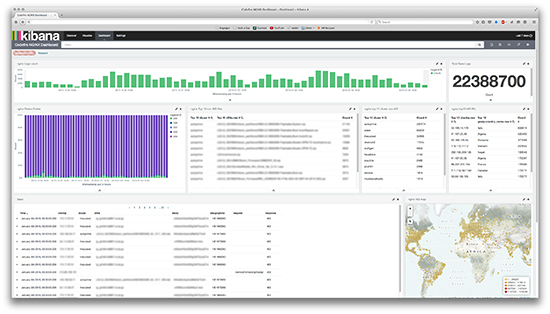
Other than hardware, Codefire also must pay a recurring fee to our datacenter provider for the physical space, power, and bandwidth that we consume on a monthly basis.
How does an ad blocker hurt Codefire?
Every page view on a site like Codefire contains two advertisements, each of which generate a small amount of revenue for us when a user views them without clicking. When a user clicks on an advertisement, we receive additional revenue from that "click".
When you block the advertisements on our site and still download a file from us, we've then spent money (bandwidth is not free) to provide that file to you under the assumption that you viewed the advertisement. In essence, you've received something for nothing.
That's okay, we're not upset at you. Even we run ad blockers to help tame the internet when you come across sites that have more ads than content. However, we allow unobtrusive advertisements (such as Google Ads) to help fellow publishers like us pay their bills.
Some other Android file hosts use fake download buttons, or wrap your downloads in malware.
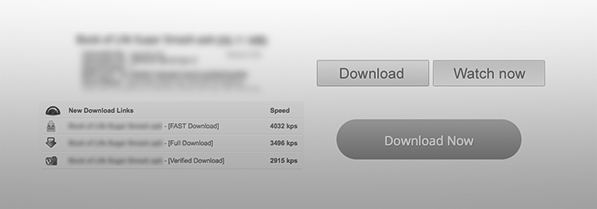
Intrusive advertisements have a history of paying higher to content publishers, but they risk alienating your user base when they become upset about having malware pushed to their computers when they click the wrong button.
It's been suggested to us to use alternate ad vendors to help raise our revenue by using these intrusive advertisements, however we'll continue to decline those suggestions. Codefire will never become a host for malware via advertisements, nor will we ever allow advertisers to mislead you into clicking on something you didn't want.
When a user blocks advertisements on our site, we lose out on the tiny bit of revenue we rely on to provide service to you.
What should users do?
We ask that users of ad blockers please allow Acceptable Advertising if your software has an option for that.
Adblock Plus comes with Acceptable Advertising allowed by default, but if for some reason it's been turned off, here's some instructions on enabling them (taken from the Adblock Plus site):
- Chrome, Maxthon, Opera, Safari
- Click the Adblock Plus icon and select Options. Uncheck Allow some nonintrusive advertising.
- Firefox
- Click the Adblock Plus icon and select Filter preferences. Uncheck Allow some nonintrusive advertising.
- Internet Explorer
- Click the Adblock Plus icon and select Settings. Uncheck Allow some nonintrusive advertising.
- Adblock Browser for Android
- Open Settings, tap Ad blocking > Configure Acceptable Ads and uncheck Allow some nonintrusive advertising.
- Adblock Browser for iOS
- Open Settings, tap Adblock Plus > Acceptable Ads and uncheck Allow some nonintrusive ads.
- Adblock Plus for iOS
- Open Adblock Plus for iOS from the Home menu, tap the Settings icon > Acceptable Ads and uncheck Allow some nonintrusive ads.
If your ad blocker doesn't have an option to enable Acceptable Advertising, please whitelist *.codefi.re in your ad blocker.
If you are using a HOSTS file based ad blocker like AdAway on Android, you won't be able to whitelist us, or enable Acceptable Advertising. We don't plan on blocking downloads from users running ad blocking software forever. Don't worry, we're not blocking you from using the site - we just want to make our point known.
Thanks for reading this!
Thank you so much for taking your time to read this post about why we really need you to consider allowing advertisements on our website.
As a thank you for taking the time to read this post, here's a link to download the file you originally attempted to before you were taken to this page.
Download thecubed/lg_g3/bump/twrp-2.8.0.0_vs985-signed.img
Suggestions?
Please feel free to tweet @tylerfixer if you've got any questions or comments about this change.
I look forward to hearing from you, whether it be support or disagreement. Be honest with me.